Fixing ugly drop shadows in Ubuntu 14.10 with Gnome 3.14

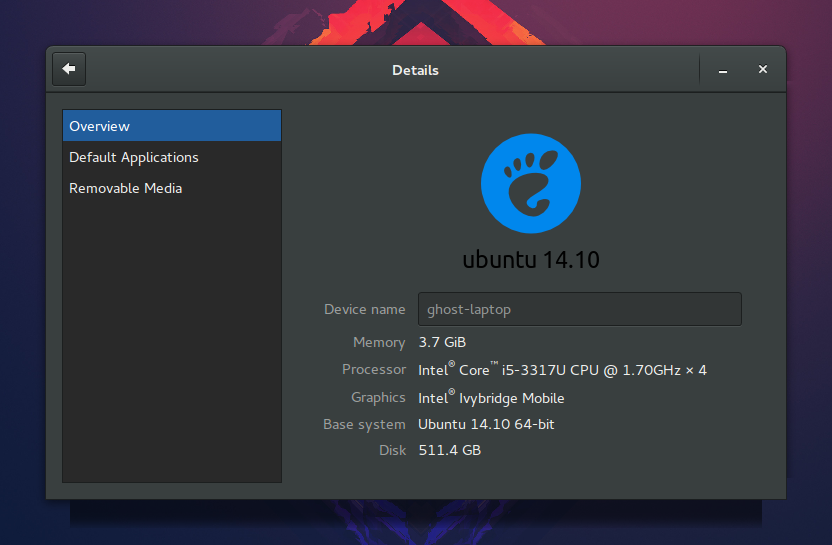
To fix the ugly drop shadow create a file:
nano ~/.config/gtk-3.0/gtk.css
And paste the following:
.window-frame, .window-frame:backdrop {
box-shadow: 0 0px 0px 1px alpha(black, 0.7),
0 0 0 1px mix(shade(@titlebar_bg_color, 0.1), @titlebar_fg_color, 0.00);
}
And after you save that you should be done! The changes will happen instantly but only with newly opened windows. If you have any issues try restarting gdm
service gdm restart Or simply logout and login.
Final result
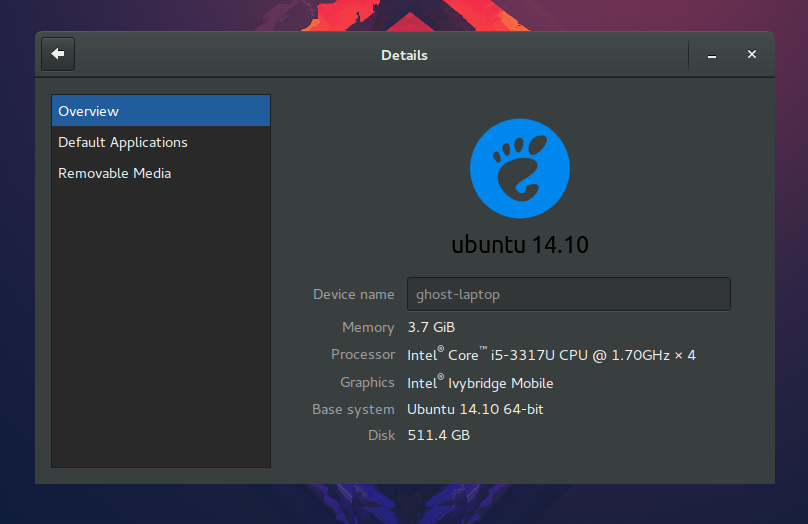

Comments ()